Tool List
Top AI Tools for Video Editing
AI tools for video editing revolutionize the editing process by automating tasks, enhancing footage, and improving workflow efficiency. These tools can analyze videos, detect scenes, and suggest edits, saving time and effort for editors. Costs for AI video editing tools vary, with some offering free versions or pay-per-use pricing while others charge monthly subscriptions from $15 to $50 or more. AI video editing is beneficial as it speeds up the editing process, improves video quality, and allows for more creative freedom, making it an essential tool for content creators and businesses.

Pictory AI
Create highly engaging videos in minutes using the power of AI. No video editing experience required.
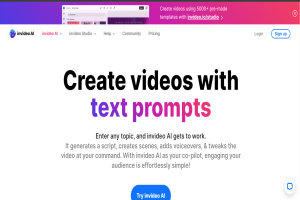
Invideo
It generates a script, creates scenes, adds voiceovers, & tweaks the video at your command. With invideo AI as your co-p...
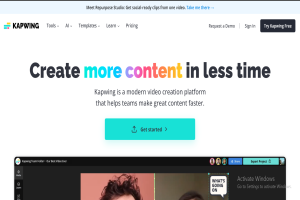
Kapwing
Kapwing is a modern video creation platform that helps teams make great content faster.
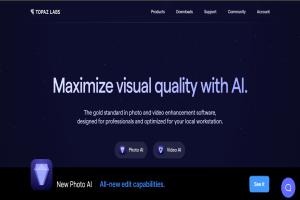
Topazlabs
The gold standard in photo and video enhancement software, designed for professionals and optimized for your local works...
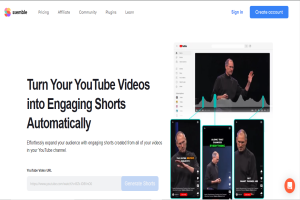
Ssemble
Effortlessly expand your audience with engaging shorts created from all of your videos in your YouTube channel.

Spikes
Generative AI video editor that repurposes long videos exactly to your needs
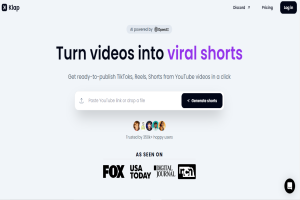
Klap
Get ready-to-publish TikToks, Reels, Shorts from YouTube videos in a click
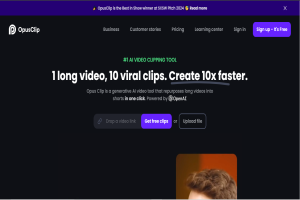
Opus pro
Opus Clip is a generative AI video tool that repurposes long videos into shorts in one click.
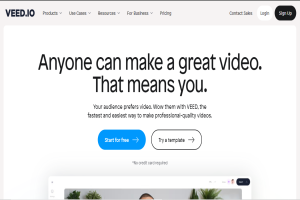
Veed
Your audience prefers video. Wow them with VEED, the fastest and easiest way to make professional-quality videos.
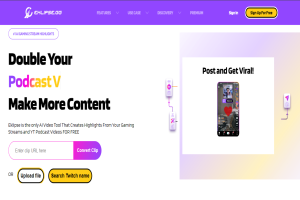
Eklipse
Eklipse is the only AI Video Tool That Creates Highlights From Your Gaming Streams and YT Podcast Videos FOR FREE
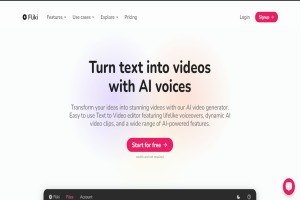
Fliki
Transform your ideas into stunning videos with our AI video generator. Easy to use Text to Video editor featuring lifeli...

How AI Works in Video Editing?
As video content becomes increasingly dominant in the digital space, AI in video editing is not merely revolutionary but a critica...
Read MoreFrequently Asked Questions
AI tools for video editing are software programs that use artificial intelligence to automate and enhance various aspects of the video editing process, including clipping, color correction, sound design, and more.
AI enhances video editing by automating routine tasks like trimming, stitching clips together, and balancing audio levels, allowing editors to focus on creative aspects. It also provides advanced features such as scene recognition and object tracking.
Yes, some AI video editing tools can automatically edit videos by analyzing content and making editing decisions based on pre-set criteria or learned preferences, streamlining the production process.
AI-driven color correction uses machine learning to analyze footage and automatically adjust colors to achieve a desired look or to standardize the color palette across multiple clips, saving time and ensuring consistency.
AI tools can enhance sound design by automatically removing background noise, balancing sound levels, and even suggesting or creating sound effects and music tracks that fit the mood of the video.
Yes, AI can upscale video resolution, improve lighting in poorly lit scenes, and restore old or damaged footage, enhancing overall video quality without manual intervention.
AI video editing tools can add special effects by recognizing scenes and suggesting effects that match the content or by automating complex effects like smoke, fire, or realistic animations.
AI can automatically generate subtitles by transcribing spoken dialogue and can translate these subtitles into multiple languages, making videos accessible to a broader audience.
AI can analyze video content for insights such as viewer engagement, predominant colors, scene transitions, and object recognition, providing valuable data for marketers and content creators.
AI tools can assist in storyboard creation by analyzing a script or narrative and suggesting visual representations for each scene, helping to plan the video's visual flow before editing begins.
Many AI tools are available as plugins or add-ons for professional video editing software like Adobe Premiere Pro or Final Cut Pro, seamlessly integrating AI capabilities into familiar editing environments.
While AI can automate many tasks, it may not capture the nuanced artistic decisions a human editor might make. AI is also limited by the quality and style consistency of the input data it learns from.
AI can analyze large datasets to identify trends in video editing styles and techniques, predicting what types of content will likely engage viewers and suggesting edits accordingly.
Ethical considerations include ensuring that AI does not misrepresent reality in sensitive contexts, respecting copyright laws when generating or modifying content, and maintaining transparency about AI's use in the editing process.
The future of AI in video editing includes more intuitive predictive editing tools, deeper integration with virtual reality and 3D modeling, and advancements in real-time editing capabilities, making high-quality video production more accessible and efficient.
Frequently Asked Questions
Q: What are AI tools for video editing?
A: AI tools for video editing are software programs that use artificial intelligence to automate and enhance various aspects of the video editing process, including clipping, color correction, sound design, and more.
Q: How can AI improve the video editing process?
A: AI enhances video editing by automating routine tasks like trimming, stitching clips together, and balancing audio levels, allowing editors to focus on creative aspects. It also provides advanced features such as scene recognition and object tracking.
Q: Can AI tools automatically edit videos?
A: Yes, some AI video editing tools can automatically edit videos by analyzing content and making editing decisions based on pre-set criteria or learned preferences, streamlining the production process.
Q: What is AI-driven color correction?
A: AI-driven color correction uses machine learning to analyze footage and automatically adjust colors to achieve a desired look or to standardize the color palette across multiple clips, saving time and ensuring consistency.
Q: How do AI tools help with sound design in video editing?
A: AI tools can enhance sound design by automatically removing background noise, balancing sound levels, and even suggesting or creating sound effects and music tracks that fit the mood of the video.
Q: Can AI enhance video quality?
A: Yes, AI can upscale video resolution, improve lighting in poorly lit scenes, and restore old or damaged footage, enhancing overall video quality without manual intervention.
Q: Are there AI tools for adding special effects to videos?
A: AI video editing tools can add special effects by recognizing scenes and suggesting effects that match the content or by automating complex effects like smoke, fire, or realistic animations.
Q: How does AI assist with subtitles and translations?
A: AI can automatically generate subtitles by transcribing spoken dialogue and can translate these subtitles into multiple languages, making videos accessible to a broader audience.
Q: What are the benefits of AI in video content analysis?
A: AI can analyze video content for insights such as viewer engagement, predominant colors, scene transitions, and object recognition, providing valuable data for marketers and content creators.
Q: Can AI tools help with storyboard creation?
A: AI tools can assist in storyboard creation by analyzing a script or narrative and suggesting visual representations for each scene, helping to plan the video's visual flow before editing begins.
Q: How do AI tools integrate with professional video editing software?
A: Many AI tools are available as plugins or add-ons for professional video editing software like Adobe Premiere Pro or Final Cut Pro, seamlessly integrating AI capabilities into familiar editing environments.
Q: What are the limitations of using AI in video editing?
A: While AI can automate many tasks, it may not capture the nuanced artistic decisions a human editor might make. AI is also limited by the quality and style consistency of the input data it learns from.
Q: Can AI predict video editing trends?
A: AI can analyze large datasets to identify trends in video editing styles and techniques, predicting what types of content will likely engage viewers and suggesting edits accordingly.
Q: What ethical considerations exist with AI in video editing?
A: Ethical considerations include ensuring that AI does not misrepresent reality in sensitive contexts, respecting copyright laws when generating or modifying content, and maintaining transparency about AI's use in the editing process.
Q: What is the future of AI in video editing?
A: The future of AI in video editing includes more intuitive predictive editing tools, deeper integration with virtual reality and 3D modeling, and advancements in real-time editing capabilities, making high-quality video production more accessible and efficient.
Frequently Asked Questions
Q: What are AI tools for video editing?
A: AI tools for video editing are software programs that use artificial intelligence to automate and enhance various aspects of the video editing process, including clipping, color correction, sound design, and more.
Q: How can AI improve the video editing process?
A: AI enhances video editing by automating routine tasks like trimming, stitching clips together, and balancing audio levels, allowing editors to focus on creative aspects. It also provides advanced features such as scene recognition and object tracking.
Q: Can AI tools automatically edit videos?
A: Yes, some AI video editing tools can automatically edit videos by analyzing content and making editing decisions based on pre-set criteria or learned preferences, streamlining the production process.
Q: What is AI-driven color correction?
A: AI-driven color correction uses machine learning to analyze footage and automatically adjust colors to achieve a desired look or to standardize the color palette across multiple clips, saving time and ensuring consistency.
Q: How do AI tools help with sound design in video editing?
A: AI tools can enhance sound design by automatically removing background noise, balancing sound levels, and even suggesting or creating sound effects and music tracks that fit the mood of the video.
Q: Can AI enhance video quality?
A: Yes, AI can upscale video resolution, improve lighting in poorly lit scenes, and restore old or damaged footage, enhancing overall video quality without manual intervention.
Q: Are there AI tools for adding special effects to videos?
A: AI video editing tools can add special effects by recognizing scenes and suggesting effects that match the content or by automating complex effects like smoke, fire, or realistic animations.
Q: How does AI assist with subtitles and translations?
A: AI can automatically generate subtitles by transcribing spoken dialogue and can translate these subtitles into multiple languages, making videos accessible to a broader audience.
Q: What are the benefits of AI in video content analysis?
A: AI can analyze video content for insights such as viewer engagement, predominant colors, scene transitions, and object recognition, providing valuable data for marketers and content creators.
Q: Can AI tools help with storyboard creation?
A: AI tools can assist in storyboard creation by analyzing a script or narrative and suggesting visual representations for each scene, helping to plan the video's visual flow before editing begins.
Q: How do AI tools integrate with professional video editing software?
A: Many AI tools are available as plugins or add-ons for professional video editing software like Adobe Premiere Pro or Final Cut Pro, seamlessly integrating AI capabilities into familiar editing environments.
Q: What are the limitations of using AI in video editing?
A: While AI can automate many tasks, it may not capture the nuanced artistic decisions a human editor might make. AI is also limited by the quality and style consistency of the input data it learns from.
Q: Can AI predict video editing trends?
A: AI can analyze large datasets to identify trends in video editing styles and techniques, predicting what types of content will likely engage viewers and suggesting edits accordingly.
Q: What ethical considerations exist with AI in video editing?
A: Ethical considerations include ensuring that AI does not misrepresent reality in sensitive contexts, respecting copyright laws when generating or modifying content, and maintaining transparency about AI's use in the editing process.
Q: What is the future of AI in video editing?
A: The future of AI in video editing includes more intuitive predictive editing tools, deeper integration with virtual reality and 3D modeling, and advancements in real-time editing capabilities, making high-quality video production more accessible and efficient.