Tool List
Top AI Tools for Productivity
AI tools for productivity enhance efficiency, streamline tasks, and improve time management. These tools can automate repetitive tasks, prioritize work, and provide insights to optimize workflow. Costs for AI productivity tools vary, with some offering free versions or pay-as-you-go pricing while others charge monthly subscriptions from $5 to $50 or more. AI in productivity is beneficial as it increases productivity, reduces errors, and helps individuals and teams achieve more in less time, making it an essential tool for anyone looking to boost their productivity and effectiveness in today's fast-paced world.
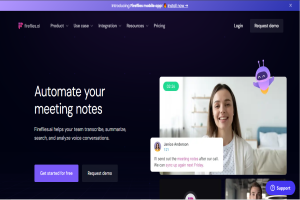
Fireflies
Fireflies.ai helps your team transcribe, summarize, search, and analyze voice conversations.
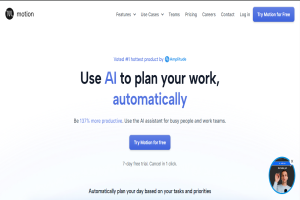
Usemotion
Be 137% more productive. Use the AI assistant for busy people and work teams.
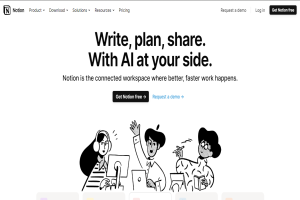
Notion
Notion is the connected workspace where better, faster work happens.
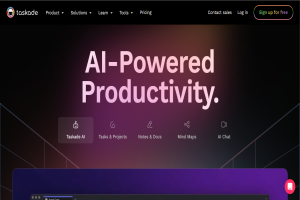
Taskade
Five AI-powered tools in one to supercharge your team productivity. With Taskade, all your work is in sync in one unifie...
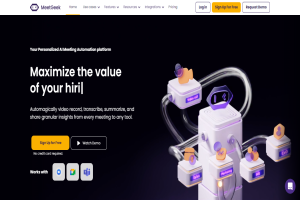
MeetGeek
Automagically video record, transcribe, summarize, and share granular insights from every meeting to any tool.
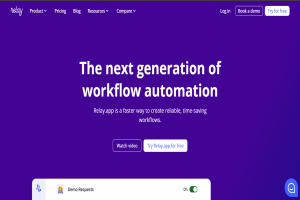
Relay
Relay.app is a faster way to create reliable, time-saving workflows.
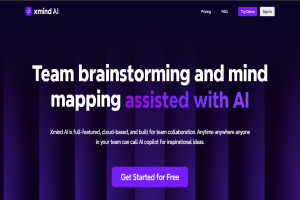
Xmind
Xmind AI is full-featured, cloud-based, and built for team collaboration. Anytime anywhere anyone in your team can call...
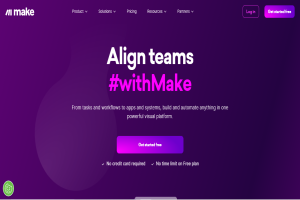
make
From tasks and workflows to apps and systems, build and automate anything in one powerful visual platform.
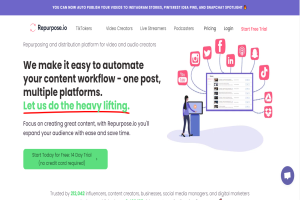
Repurpose
Focus on creating great content, with Repurpose.io you'll expand your audience with ease and save time.
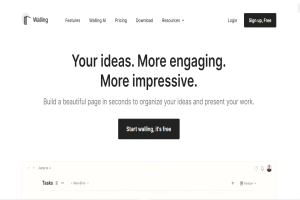
Walling
Build a beautiful page in seconds to organize your ideas and present your work.
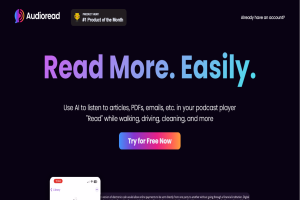
Audioread
Use AI to listen to articles, PDFs, emails, etc. in your podcast player "Read" while walking, driving, cleaning, and mo...
Frequently Asked Questions
AI productivity tools are applications or software that utilize artificial intelligence to enhance efficiency in various tasks, such as scheduling, email management, project tracking, and more.
AI tools automate repetitive tasks, organize workflows, optimize resource allocation, and provide insights into work patterns, all of which help to increase overall workplace efficiency and productivity.
AI productivity tools are used for tasks like automating data entry, optimizing calendars, managing emails, providing reminders, facilitating effective project management, and generating performance reports.
Yes, AI tools can analyze personal schedules and priorities to suggest optimal task management strategies, helping individuals make the most of their time.
AI tools can facilitate team collaboration by syncing calendars, managing project timelines, suggesting meeting times, and even predicting potential project bottlenecks.
Popular AI tools for productivity include Trello, Asana, Todoist, which integrate AI to help with task management, and tools like x.ai and Reclaim.ai for smart scheduling.
Many AI productivity tools offer integrations with other commonly used business software like Microsoft Office, Google Workspace, Slack, and CRM systems, allowing for a seamless workflow.
Reputable AI productivity tools implement robust security measures, including data encryption and compliance with privacy regulations, to protect user information.
AI productivity tools are generally designed with user-friendliness in mind, requiring minimal technical knowledge and often providing user guides and customer support.
AI tools analyze individual usage patterns and preferences to tailor suggestions and automations, making the user experience more personalized and effective.
Yes, some AI tools can monitor work habits and stress levels to provide recommendations for breaks, workload adjustments, and wellness tips to prevent burnout.
AI productivity tools are scalable and can be used by businesses of all sizes, from freelancers and startups to large enterprises.
AI tools are designed to comply with global data protection regulations, such as GDPR in Europe, ensuring that user data is handled securely and with proper consent.
AI tools provide data-driven insights and forecasts that help managers and teams make informed decisions about resource allocation, project prioritization, and strategic planning.
The future likely includes even more advanced predictive analytics, deeper integration with a broader range of tools and platforms, and more intuitive user interfaces that adapt to individual behaviors and preferences. These advancements will continue to refine and enhance the capabilities of AI in boosting productivity.
Frequently Asked Questions
Q: What are AI tools for productivity?
A: AI productivity tools are applications or software that utilize artificial intelligence to enhance efficiency in various tasks, such as scheduling, email management, project tracking, and more.
Q: How can AI tools improve workplace productivity?
A: AI tools automate repetitive tasks, organize workflows, optimize resource allocation, and provide insights into work patterns, all of which help to increase overall workplace efficiency and productivity.
Q: What types of tasks are AI productivity tools used for?
A: AI productivity tools are used for tasks like automating data entry, optimizing calendars, managing emails, providing reminders, facilitating effective project management, and generating performance reports.
Q: Can AI tools help in personal time management?
A: Yes, AI tools can analyze personal schedules and priorities to suggest optimal task management strategies, helping individuals make the most of their time.
Q: How do AI tools enhance team collaboration?
A: AI tools can facilitate team collaboration by syncing calendars, managing project timelines, suggesting meeting times, and even predicting potential project bottlenecks.
Q: What are the best AI tools for improving productivity?
A: Popular AI tools for productivity include Trello, Asana, Todoist, which integrate AI to help with task management, and tools like x.ai and Reclaim.ai for smart scheduling.
Q: Can AI productivity tools integrate with other software?
A: Many AI productivity tools offer integrations with other commonly used business software like Microsoft Office, Google Workspace, Slack, and CRM systems, allowing for a seamless workflow.
Q: How secure are AI productivity tools?
A: Reputable AI productivity tools implement robust security measures, including data encryption and compliance with privacy regulations, to protect user information.
Q: Do AI productivity tools require technical knowledge to use?
A: AI productivity tools are generally designed with user-friendliness in mind, requiring minimal technical knowledge and often providing user guides and customer support.
Q: How do AI tools personalize user experiences?
A: AI tools analyze individual usage patterns and preferences to tailor suggestions and automations, making the user experience more personalized and effective.
Q: Can AI tools predict and prevent burnout?
A: Yes, some AI tools can monitor work habits and stress levels to provide recommendations for breaks, workload adjustments, and wellness tips to prevent burnout.
Q: Are AI productivity tools suitable for all business sizes?
A: AI productivity tools are scalable and can be used by businesses of all sizes, from freelancers and startups to large enterprises.
Q: How do AI tools handle data privacy?
A: AI tools are designed to comply with global data protection regulations, such as GDPR in Europe, ensuring that user data is handled securely and with proper consent.
Q: What impact do AI productivity tools have on decision-making?
A: AI tools provide data-driven insights and forecasts that help managers and teams make informed decisions about resource allocation, project prioritization, and strategic planning.
Q: What is the future of AI in productivity tools?
A: The future likely includes even more advanced predictive analytics, deeper integration with a broader range of tools and platforms, and more intuitive user interfaces that adapt to individual behaviors and preferences. These advancements will continue to refine and enhance the capabilities of AI in boosting productivity.
Frequently Asked Questions
Q: What are AI tools for productivity?
A: AI productivity tools are applications or software that utilize artificial intelligence to enhance efficiency in various tasks, such as scheduling, email management, project tracking, and more.
Q: How can AI tools improve workplace productivity?
A: AI tools automate repetitive tasks, organize workflows, optimize resource allocation, and provide insights into work patterns, all of which help to increase overall workplace efficiency and productivity.
Q: What types of tasks are AI productivity tools used for?
A: AI productivity tools are used for tasks like automating data entry, optimizing calendars, managing emails, providing reminders, facilitating effective project management, and generating performance reports.
Q: Can AI tools help in personal time management?
A: Yes, AI tools can analyze personal schedules and priorities to suggest optimal task management strategies, helping individuals make the most of their time.
Q: How do AI tools enhance team collaboration?
A: AI tools can facilitate team collaboration by syncing calendars, managing project timelines, suggesting meeting times, and even predicting potential project bottlenecks.
Q: What are the best AI tools for improving productivity?
A: Popular AI tools for productivity include Trello, Asana, Todoist, which integrate AI to help with task management, and tools like x.ai and Reclaim.ai for smart scheduling.
Q: Can AI productivity tools integrate with other software?
A: Many AI productivity tools offer integrations with other commonly used business software like Microsoft Office, Google Workspace, Slack, and CRM systems, allowing for a seamless workflow.
Q: How secure are AI productivity tools?
A: Reputable AI productivity tools implement robust security measures, including data encryption and compliance with privacy regulations, to protect user information.
Q: Do AI productivity tools require technical knowledge to use?
A: AI productivity tools are generally designed with user-friendliness in mind, requiring minimal technical knowledge and often providing user guides and customer support.
Q: How do AI tools personalize user experiences?
A: AI tools analyze individual usage patterns and preferences to tailor suggestions and automations, making the user experience more personalized and effective.
Q: Can AI tools predict and prevent burnout?
A: Yes, some AI tools can monitor work habits and stress levels to provide recommendations for breaks, workload adjustments, and wellness tips to prevent burnout.
Q: Are AI productivity tools suitable for all business sizes?
A: AI productivity tools are scalable and can be used by businesses of all sizes, from freelancers and startups to large enterprises.
Q: How do AI tools handle data privacy?
A: AI tools are designed to comply with global data protection regulations, such as GDPR in Europe, ensuring that user data is handled securely and with proper consent.
Q: What impact do AI productivity tools have on decision-making?
A: AI tools provide data-driven insights and forecasts that help managers and teams make informed decisions about resource allocation, project prioritization, and strategic planning.
Q: What is the future of AI in productivity tools?
A: The future likely includes even more advanced predictive analytics, deeper integration with a broader range of tools and platforms, and more intuitive user interfaces that adapt to individual behaviors and preferences. These advancements will continue to refine and enhance the capabilities of AI in boosting productivity.